Download and Install CALDB
CALDB is the HEASARC Calibration Database. It is a software required by HEASoft. Please make sure you have installed CALDB successfully.
You can download it on CALDB install Website.
Step 1
Download the setup files.
Because I use bash shell. I'll set the $CALDB environment variables by
export CALDB=/path/to/install/CALDBIt is the directory where CALDB will be installed. Then change the working directory to $CALDB and download the file.
caldb_setup_files.tar.Z
cd $CALDB
wget http://heasarc.gsfc.nasa.gov/FTP/caldb/software/tools/caldb_setup_files.tar.ZThe tar file is about 1 GB and may takes tens of minutes to download. After the download, unzip the file to directory $CALDB/software/tools.
mkdir software
mkdir software/tools && cd software/tools
tar -zxvf ../../caldb_setup_files.tar.ZStep 2
Setup CALDB
Open the initialization file caldbinit.sh in an editor (vim for example). Edit the definition of the $CALDB environment variable to your CALDB directory like text below.
CALDB=/path/to/install/CALDB; export CALDB
CALDBCONFIG=$CALDB/software/tools/caldb.config; export CALDBCONFIG
CALDBALIAS=$CALDB/software/tools/alias_config.fits; export CALDBALIASInclude this line in your .bashrc file.
source $CALDB/software/tools/caldbinit.shStep 3
Download Calibration Data from the HEASARC
Change the directory to $CALDB. For each <mission>/<instrument> combination, download the tar files listed on Caldb Supported Missions Website.
For this tutorial, we just need to download data of NuSTAR.
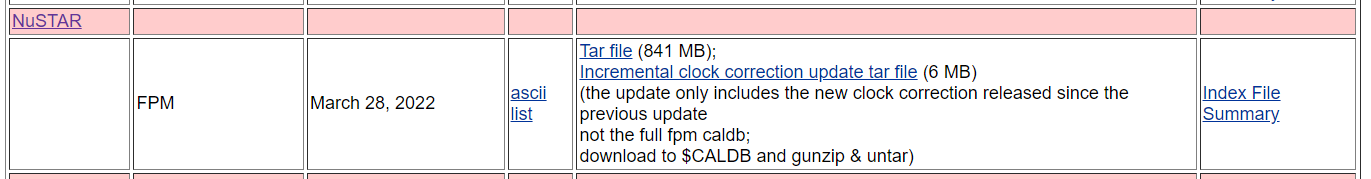
We should download both the Tar file and the time correction update.
Step 4
Untar each tar file you download.
cd $CALDB
tar -zxvf goodfiles_nustar_fpm_20220328.tar.gz
tar -zxvf goodfiles_nustar_fpm_clockcor_20220328.tar.gz
rm *.tar.ZThis will create the directory $CALDB/data/nustar/fpm.
Then you have built your Calibration Database. You can check the installation by the command.
caldbinfo INST nustar fpm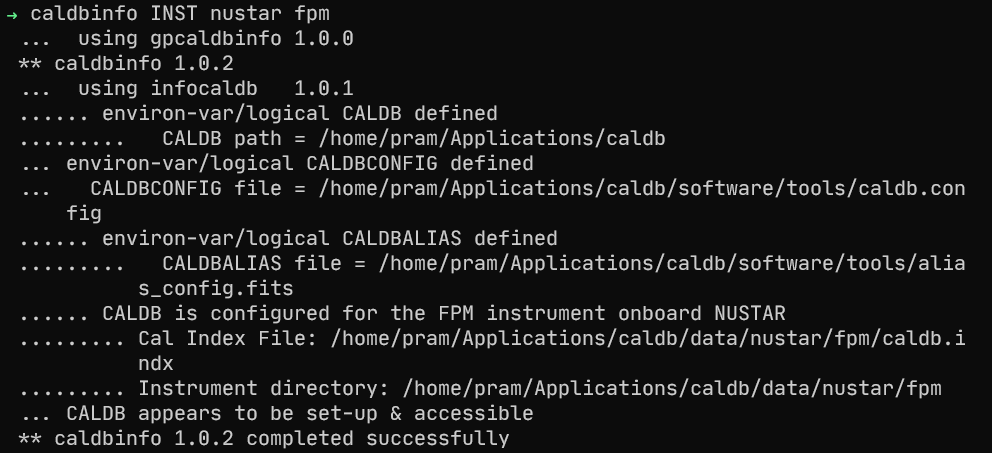
你好,可以详细交流一下caldb这里安装,以及从HEASARC数据库中下载数据!
你好~,有什么具体的问题吗?
我使用shell是zsh,并且我设置第一步的环境变量时出现,当我打开终端时出现,/home/jisan/.zshrc:156: /home/jisan/CALDB not found
我的.zshrc配置是export $CALDB=/home/jisan/CALDB
且我已经创建了CALDB目录,这样应该不会报错了呀!
你好,$引用的一般是在右侧
改成export CALDB=/home/jisan/CALDB
试试?